Adapter Guide - Type I
Read about each plug type
Type I Travel Adapter
The Type I Travel adapter is compatible only with Type I sockets.The universal receptacle of the adapter accepts plugs from devices of every country of the world.
Works in:
- Australia
- New Zealand
- Argentina
- China
(see complete list of countries below)
How to identify Type I Adapter and Socket?

Type I Adapter
Type I Socket
Our Type I Adapters
Technical specification
- The Type I Adapter has 3 long, thin flat pins arranged in an inverted triangular shape that looks like a V.
- The third lowermost pin is the grounding pin and there are Type I plugs without the grounding pin (plug with only 2 pins) as well.
- Type I adapters are rated 220-240 V and 10 A.
- While using the adapter in Australia, their standard rating is 10 A but sockets rated 15 A are also found and the hole for the ground pin is wider in the 15 A socket accordingly.
- So make sure that your adapter is rated for 10 A since a smaller ground pin will fit into the 15 A socket but a larger 15 A ground pin on the adapter will not go into the 10 A socket.
Guidelines for use
-
Step 1
Make sure the device you need to charge or use is switched off.
-
Step 2
Check the Voltage guide to see if yo uneed a Voltage Converter
-
Step 3
If you require a Voltage Converter, then plug your device cable or charger into the Voltage Converter first and then plug the Voltage Converter into your Type I Travel Adapter.
-
Step 4
If you aren't using a Converter, plug the device cable/charger directly into the Type I Travel Adapter.
-
Step 5
If there's a switch beside the wall socket, make sure it is in the OFF position before you plug in your device.
-
Step 6
Plug the Travel Adaper into the soecket and voila, your device will start working!.
-
Step 7
If you have a dual device adapter and want to plug in your second device, remove the adapter from the wall socket and then repeat Seps 4 to 6.